If you have a business and want to create your own website, you have the option of doing it yourself or hiring someone else to do it for you. The advantage of creating your own website is that you will have more control over how it looks and functions. On the other hand, creating your own website can be time-consuming and difficult if you are not familiar with coding languages. If this sounds like something that might interest you, read on!
Choose a Domain.
Pick a Hosting Plan.
Get the Right Website Builder.
Design Your Site.
Tweak and Test your Website.
You can create your own website.
Domain name.
Website Hosting
Design your website.
Testing and going live.
Conclusion.
Watch Darrel Wilson discussing “How to make a WordPress website in 2022”
The domain name is the name of your website. It’s also the address where people go to find your website. Your domain name should be short and easy to remember, easy to spell, and easy to type.
A good rule of thumb when choosing a domain name is that it shouldn’t be more than two words long, and should include one or two syllables at most.
When you create a website, you will need to pick a hosting plan. Hosting is basically where your site lives on the internet. It’s basically like renting an apartment or home for your website. There are several types of hosting plans that allow you to host your website, including shared hosting, cloud hosting, dedicated hosting, and VPS (Virtual Private Server).
Shared Hosting: Shared hosts typically have hundreds if not thousands of accounts running on the same server at once meaning that there will be other websites sharing space with yours in the same physical machine. This means that if another account gets too much traffic or their site becomes unresponsive then this could affect how fast people can access yours as well which is usually not ideal because nobody likes waiting around for their sites to load! In addition to this issue there also isn’t much control over how many resources (RAM etc) each account gets so it’s likely that one person may hog all of them leaving none left over for others; especially considering many shared hosts don’t offer any extra features like cPanel either so most users won’t even know what these terms mean anyway!
When choosing a website builder, the first thing to look for is the ease of use. You don’t want to waste time trying to figure out how something works. Instead, get a website builder that you feel comfortable using right away.
After finding an easy-to-use website builder, it’s important to choose one with a good reputation. Reputable websites have been around for years or even decades and have proven themselves over time by providing excellent service and support for their customers.
If you want your site to be secure and safe from hackers who might try to steal your information or infect your computer with malware, then choose a reputable website builder that has been vetted by security experts in order to ensure that it does not contain any hidden vulnerabilities which could allow hackers access into your account without your knowledge.
Once you’ve decided to create your own website, you must design the site. The design is what will make or break your site. You need to make sure that it is easy to navigate, read and find information on there, as well as finding contact information if appropriate. This can be tricky because there are many things that go into creating a good design—but with some research and creativity, it’s possible!
After deciding on a name for your website (and making sure it’s not already taken), set up the domain name by purchasing the web address from an online company like GoDaddy or Namecheap. Next step: getting hosting!
The next step is to tweak and test your website. You should be familiar with the process of testing a website, but if you’re not, here’s a quick overview:

You can create your own website.
If you want to make money, you can create your own business website, and then sell products or services from it. If you don’t know how to do that, no problem! There are lots of options for creating a site without having to learn any code: WordPress is probably the easiest option for something simple like a blog; Squarespace is good if you want something more professional looking, and Wix provides everything from making basic websites through full CMS capabilities. And of course, there are hundreds of sites that offer free templates and hosting packages if all this sounds too complicated!
So if you want to make money online, the first step is to create a website.
Now that you have a domain name, it’s time to choose the perfect one. Your domain name should be easy to remember, short and simple to spell, and unique. And make sure it matches your brand and personality!
The best way to do this is by brainstorming with other founders or people in your industry who have similar businesses as yours. Ask them what they think would be an ideal name for your website!
For example, I’m thinking about starting up a travel blog called “Travel With Maven.” This would be an excellent choice because:
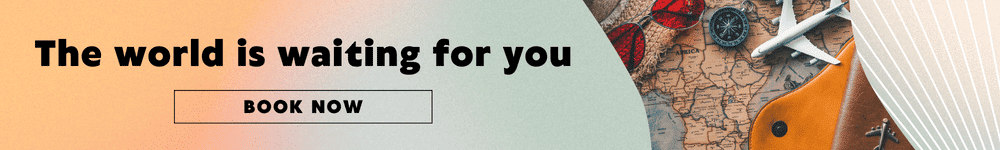
There’s a lot to consider when choosing a hosting service. Here are some questions to ask yourself:

Design your website
Once you’ve chosen a domain name and a hosting plan, it’s time to design your website. This can be done either by using a custom-built web application or by purchasing one of the many websites that are already out there. There’s no right or wrong way; it all depends on your budget and preferences. Some popular choices include:

Finally, it’s time to publish your website. Now that the site is complete, you can publish it to the internet (or make it live).
Publishing your site is simply the process of making it available online and accessible to others on the web. You may have heard this referred to as “going live.”
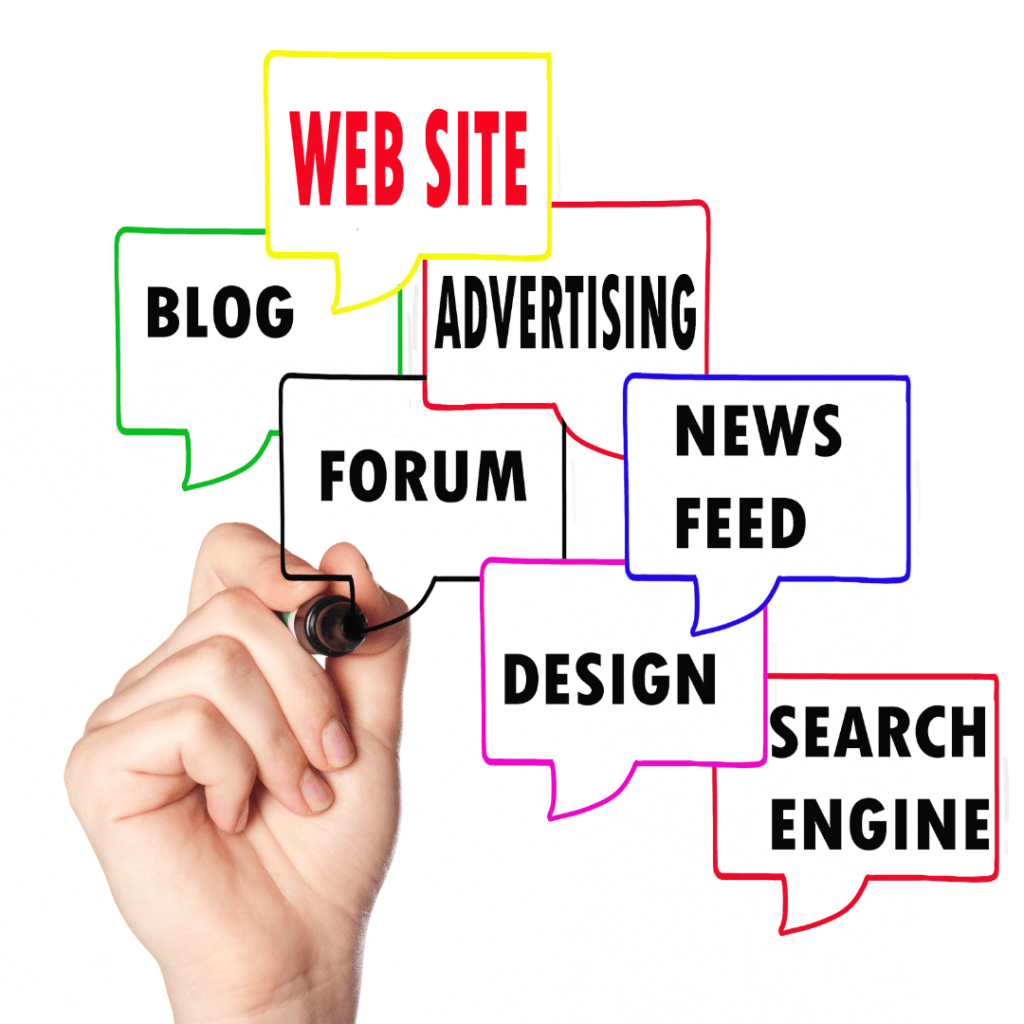

You have a great idea for a website, but you don’t know how to start. Whether it’s for business or personal use, creating your own website can be easy if you learn 10 simple steps.
If you’re ready to get started, here are 10 simple steps:
1. Choose the domain name.
2. Choose a hosting plan.
3. Get the right website builder.
4. Design your site.
5. Tweak and test your website.
6. Test and go live!
7. Make sure your website is mobile-friendly and optimized for search engines such as Google and Bing (most are).
8. Use social media to attract visitors (and make sure they stay there).
9. Promote your business through email marketing, networking events, guest blogging, podcasting, and other forms of content marketing (helpful if you have a business blog).
10. Create an email newsletter that people actually want to read — one that shares useful information in an interesting way that keeps subscribers coming back for more
You can now start blogging, selling products, and making money online.

So now that you know how small businesses can create their own website, and understand the benefits of doing so, it’s time to get started. First, you should begin by deciding on a domain name for your site. This is the name that will be visible when people look up your business online (and it shoudn’t be changed later). Next up is choosing a web host—this is essentially where all of your content will live in cyberspace so make sure they have enough room! Then install WordPress onto this new domain name or existing one if necessary before adding content through themes or plugins.
Transforming businesses through innovative digital marketing strategies.
About Us
Case Studies
Careers
Contact
© 2025 Digits Marketer. All rights reserved.
WhatsApp us